OK as much as I enjoy Ms. Lohan and Mr. Sheen's tragically twisted exploits for their entertainment value, I cannot help but feel a bit dumber for having seen them. Twitter, and other social posting options, give us up to the minute detailed exploits, some of which probably should have been kept private if only the poster had thought about it first. But, lest you think I am maligning the medium, I would like to take a moment to discuss the merits of social media in education.
Take TwHistory for Example:
TwHistory from Marion Jensen on Vimeo.
You can get in on TwHistory by going to http://twhistory.org/
If you aren't using social media to teach, you probably should be.
Friday, May 20, 2011
Twitter with a brain.
Labels:
e teaching,
e tools,
educational trends,
online learning,
Online Teaching,
social Media,
teacher training,
teaching
Graduation time!
I no longer don my cap and gown and accompany my students forth in their face-2-face graduation. But this year was rewarding in that a number of my students and former students called me to say that my courses had made a difference in their high school experience. Thanks kids! You are the reason I do what I do.
Congratulations to:
Michale, Jessica, Jennifer, Jenn, Tyler, Kote, Chris, Emily, David, Sabie, Amy, Jessica, Meghan, and Lily !
Good Luck in all you do.
Congratulations to:
Michale, Jessica, Jennifer, Jenn, Tyler, Kote, Chris, Emily, David, Sabie, Amy, Jessica, Meghan, and Lily !
Good Luck in all you do.
Tuesday, May 10, 2011
Tools for Better Online Submissions 4-Digital Story Telling/Slide Shows
Story Jumper http://www.storyjumper.com/
Gives simple user friendly wizard driven instructions. Free electronic sharing, cost print sharing.
Grades: 1) A 2)B 3)A
Animoto http://www.animoto.com/
Also Simple and user friendly. Free version is limited to 30 seconds.
Grades 1)B+ 2)A 3)B
Storybird - http://www.storybird.com
Cute and very accessible. Limited to their images, cannot use user images. Very good library of art images and themes a student can use.
Grades: 1)A 2)C 3)A
VoiceThread for Education - http://ed.voicethread.com
Includes images, text and documents. Closest to powerpoint operability for those without powerpoint.
Gives simple user friendly wizard driven instructions. Free electronic sharing, cost print sharing.
Grades: 1) A 2)B 3)A
Animoto http://www.animoto.com/
Also Simple and user friendly. Free version is limited to 30 seconds.
Grades 1)B+ 2)A 3)B
Storybird - http://www.storybird.com
Cute and very accessible. Limited to their images, cannot use user images. Very good library of art images and themes a student can use.
Grades: 1)A 2)C 3)A
VoiceThread for Education - http://ed.voicethread.com
Includes images, text and documents. Closest to powerpoint operability for those without powerpoint.
Saturday, May 7, 2011
Tools for Better Online Submissions 3-Maps
In part 3 of this focus on tools for students to use to generate better products in electronic format for their work submissions I am focusing on maps. With each tool I graded on 3 points you can use when you evaluate it
1) is it easy to use?
2)does it allow students to showcase all types of information?
3)educationally appropriate material or uncontrolled?
Google Earth http://www.google.com/earth/index.html
OK who doesn't love this? as a viewing tool. However as a building tool for maps of student design it lacks simplicity. Also its a download rather than in browser. You can preload KMZ files but be aware that they are user created and pretty uncontrolled.
Grades 1)B 2)A 3)C
Google Map Maker http://www.google.com/mapmaker
This allows students to be cartographers filling in the blanks on google maps. It's very cool and students can print or send you a link. Caviat, students really must be taught what is safe to share via internet, because all placemarks are 100% public view.
Grades 1)B 2)A 3)C
Do it Yourself State Maps http://monarch.tamu.edu/~maps2/
Kinda my favorite for simple stuff. Students create a color coded map which can be an individual state broken down by county, or the entire US broken down by state. Great for placing in presentations. Students can create a series of maps and place them in a slideshow to show things like: the progression of a disease, the colonization of the US, species ranges, democrat vs republican. Really simple, NSTASciLink choice
Grades 1) A 2) B 3) A
iMap online-interactive Map Builder http://www.imapbuilder.com/interactive-map-online/
Wow, imagine the simple map above, in the DIY map maker. Now add flash rollover with popup/call-out details, spin-able and manipulation and can include imagery not just color and there you have iMap. Runs via wizard online, can also be purchased and installed. This is my winner for the most that you can do in the simplest format.
Grades 1) A 2)A 3) B
1) is it easy to use?
2)does it allow students to showcase all types of information?
3)educationally appropriate material or uncontrolled?
Google Earth http://www.google.com/earth/index.html
OK who doesn't love this? as a viewing tool. However as a building tool for maps of student design it lacks simplicity. Also its a download rather than in browser. You can preload KMZ files but be aware that they are user created and pretty uncontrolled.
Grades 1)B 2)A 3)C
Google Map Maker http://www.google.com/mapmaker
This allows students to be cartographers filling in the blanks on google maps. It's very cool and students can print or send you a link. Caviat, students really must be taught what is safe to share via internet, because all placemarks are 100% public view.
Grades 1)B 2)A 3)C
Do it Yourself State Maps http://monarch.tamu.edu/~maps2/
Kinda my favorite for simple stuff. Students create a color coded map which can be an individual state broken down by county, or the entire US broken down by state. Great for placing in presentations. Students can create a series of maps and place them in a slideshow to show things like: the progression of a disease, the colonization of the US, species ranges, democrat vs republican. Really simple, NSTASciLink choice
Grades 1) A 2) B 3) A
Wow, imagine the simple map above, in the DIY map maker. Now add flash rollover with popup/call-out details, spin-able and manipulation and can include imagery not just color and there you have iMap. Runs via wizard online, can also be purchased and installed. This is my winner for the most that you can do in the simplest format.
Grades 1) A 2)A 3) B
Labels:
education,
maps,
online learning,
online map makers,
Online Teaching,
teacher training,
teaching,
Tech help
Tuesday, May 3, 2011
Thank you Dr, Suess (I mean Mr. Ziegler)
Dr. Seuss explains why computers crash
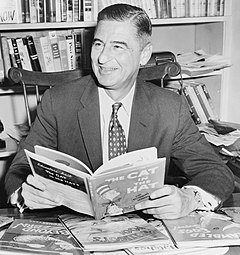 |
| Theodor Seuss Geisel surrounded by his literary works. |
If a packet hits a pocket on a socket on a port, and the bus is Interrupted at a very last resort, and the access of the memory makes your floppy disk abort, Then the socket packet pocket has an error to report. If your cursor finds a menu item followed by a dash, And the double-clicking icon puts your window in the trash, And your data is corrupted cause the index doesn't hash, Then your situation's hopeless and your systems gonna crash! If the label on the cable on the table at your house says the network is connected to the button on the mouse, but your packets want to tunnel to another protocol, that's repeatedly rejected by the printer down the hall, and your screen is all distorted by the side effects of gauss, till your icons in the windows are as wavy as a souse, then you may as well reboot and go out with a bang, 'cuz sure as I'm a poet the suckers gonna hang! When the copy of your floppy's getting sloppy in the disk, And the macrocode instructions cause unnecessary risk, Then you'll have to flash the memory and you'll want to RAM your ROM, Quickly turn off the computer and be sure to tell your Mom!
While found in various internet sources the poem was actually written by Gene Ziegler, not Dr. Seuss and is an abridged and plagiarized version of the original. That said, it is well worth the props no matter the source.
For the full version check out Ziegler's site at http://www.geneziegler.com/clocktower/DrSeuss.html
Labels:
computer humor,
online learning,
Online Teaching,
Suess,
Ziefler
Subscribe to:
Posts (Atom)
